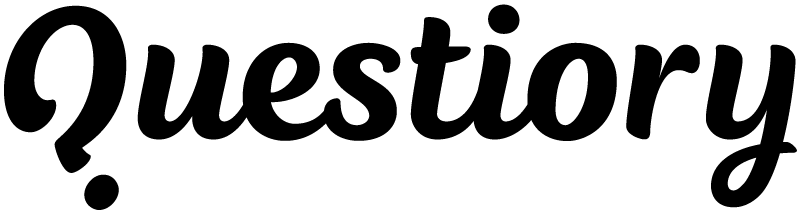Questiory is a versatile interactive presentation builder, designed to enhance engagement and insights across various fields. It enables authors to collect, analyze, and visualize data in innovative ways. Explore a few examples of how Questiory can help you make your content more dynamic and engaging.
- Craft Immersive E-Learning Modules: Incorporate interactive quizzes, reflexive questions, activities and challenges to create a rich, immersive learning environment. Learn about what your learners want to better tailor your content making it relevant and engaging.
- Develop Social Learning Experiences: Use discussion boards and collaborative challenges to foster a community of learning. Incorporate social learning games that encourage teamwork and problem-solving.
- Design Engaging Learning Aids: Create interactive infographics and storyboards that students can interact with and explore at their own pace. Use questions and interactivity to explain complex concepts.
- Facilitate Self-Assessments and Team Assessments: Implement interactive assessments that provide immediate feedback, helping learners identify areas of strength and improvement. Use team assessments to foster group learning and collaboration.
- Innovate with Microlearning and Gamification: Break down content into small, manageable chunks that learners can engage with on-the-go. Integrate game elements to motivate and challenge learners.
- Interactive Workshops and Seminars: Design workshops that include live polls and other interactive activities to keep employees engaged and facilitate practical learning.
- Skill Development Tools: Create team-assessments and role-playing games that help employees practice and refine their skills in a safe, controlled environment.
- Leadership and Team-Building Exercises: Use interactive storytelling and problem-solving exercises to build leadership skills and team cohesion.
- Performance Tracking and Feedback: Implement interactive dashboards that allow employees to track their progress over time.
- Interactive Lectures: Incorporate interactive quizzes and real-time Q&A sessions into lectures to enhance student engagement and comprehension.
- Virtual Labs: Design virtual lab exercises that allow students to experiment deepening their understanding of complex concepts.
- Adaptive Quizzes and Exams: Create adaptive testing mechanisms that allow you to adjust question difficulty based on student responses, providing a personalized assessment experience.
- Collaborative Learning Tools: Offer interactive platforms for group projects and discussions, enabling students to collaborate effectively, regardless of their physical location.
- Progress and Engagement Analytics: Implement tools for educators to track student engagement and performance through visual dashboards, enabling targeted interventions.
- Onboarding Experiences: Design interactive onboarding portals that include virtual tours, meet-and-greet sessions with team members, and interactive policy quizzes to ensure comprehension.
- Competency Assessments: Deploy interactive assessments to evaluate employee skills and competencies, offering instant feedback to then build more personalized development plans.
- Employee Satisfaction Surveys: Use interactive surveys and polls to measure employee engagement and satisfaction, facilitating a more responsive HR strategy.
- Team Building Activities: Create engaging team-building challenges and workshops that foster collaboration and communication among team members, using interactive puzzles and social activities.
- Diversity and Inclusion Training: Implement interactive training modules on diversity and inclusion, building on empathy and self-reflection to promote awareness and understanding.
- Government and Public Services – Community Outreach and Public Awareness: Leverage interactive tools to improve public engagement and education on governmental initiatives:
- Interactive Announcements: Create engaging annournncemennts with interactive elements that quiz viewers on key points, ensuring message retention.
- Policy Explainers: Develop explainer resources on policies with embedded quizzes to test public understanding and gather feedback.
- Community Feedback Platforms: Implement interactive surveys for community members to provide input on local projects and issues.
- Educational Modules: Design modules that educate, featuring interactive scenarios and decision-making exercises.
- Impact Stories: Share stories through interactive timelines and narrative journeys.
- Awareness Quizzes: Design quizzes to educate the public, with interactive results that suggest ways to support the cause.
- Virtual Site Visits: Offer virtual tours of project sites or communities being served, with interactive elements allowing viewers to learn more about specific aspects of the project.
- Feature Prioritization: Use interactive surveys and A/B testing to understand which features are most important to your users.
- Design Feedback: Implement tools for users to provide feedback on design prototypes through image annotation, comments, and ratings.
- User Testing: Create scenarios and tasks for users to complete using your product, collecting data on usability and experience.
- Market Validation: Use interactive elements to test product concepts and gather feedback on potential market interest before full-scale development.
- Live Polling and Q&A Sessions: Incorporate live polls and Q&A to foster interaction during presentations and panels. Use the data collected to guide discussions and adapt content in real-time.
- Interactive Agendas and Networking Tools: Enable participants to customize their event experience through interactive agendas and match-making tools for networking.
- Feedback and Evaluation: Collect participant feedback through interactive surveys and discussions at the end of sessions or the event itself to continuously improve future events.
- Interactive Campaigns: Launch campaigns that use interactive quizzes, polls, and contests to engage customers. Analyze real-time data to adjust strategies on the fly.
- Consumer Feedback Mechanisms: Use open-ended questions, image uploads, and rating systems to gather detailed feedback on products and services.
- Product Demonstrations and Tutorials: Create interactive demos and tutorials that allow potential customers to explore products at their own pace, ask questions, and provide feedback.
- Brand Storytelling: Employ interactive storytelling techniques, such as choose-your-own-adventure stories, to convey your brand’s values and history in a compelling way.
- Patient Satisfaction Surveys: Use interactive surveys to measure patient satisfaction and understand areas for improvement.
- Health Metric Tracking: Implement tools for patients to track health metrics and symptoms over time, providing valuable data for healthcare providers.
- Educational Materials: Develop interactive educational materials that patients can navigate to learn about their health conditions, treatments, and preventive care.