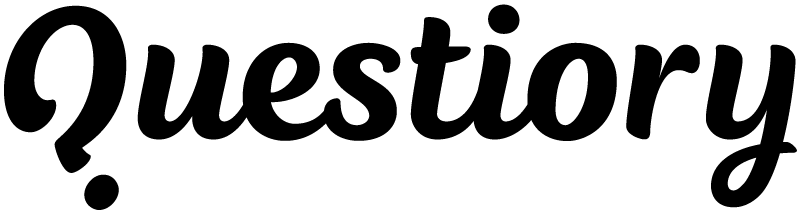Introduction to Computer-Supported Collaborative Learning (CSCL)
Computer-Supported Collaborative Learning (CSCL) is an educational approach that leverages technology to enhance collaborative learning experiences. It combines the principles of cooperative learning with the power of digital tools, enabling learners to work together, share knowledge, and achieve common learning goals, regardless of their physical location. CSCL seeks to create dynamic and interactive learning environments where students can engage in meaningful dialogue, problem-solving, and critical thinking through the use of various digital platforms and applications.
Collaborative education + technology = Computer-Supported Collaborative Learning
Collaborative education extends beyond traditional classroom boundaries, incorporating virtual collaboration tools for students and online collaborative learning platforms. This approach fosters a sense of community and shared responsibility among learners, making education a more interactive and engaging experience.
Cooperative learning is a pedagogical strategy that emphasizes group work and peer-to-peer interaction, where students work together towards shared objectives. CSCL enhances this traditional approach by integrating technology, providing learners with access to a wealth of resources, real-time communication tools, and collaborative spaces that foster a sense of community and shared responsibility. Through these digital means, learners can collaborate more effectively, exchange ideas, and build on each other’s strengths, ultimately leading to deeper understanding and enhanced learning outcomes. CSCL bridges the gap between cooperative learning and modern technology, offering an innovative way to facilitate and enrich the collaborative learning process.
Ways to learn cooperatively
Team-Based Learning: Students work in teams to complete assignments and projects, promoting accountability and teamwork. This method encourages the distribution of roles and responsibilities, ensuring that each team member contributes to the group’s success. Examples include group research projects, collaborative presentations, and peer-to-peer teaching sessions.
Blended Learning Activities: Combining online and in-person instruction to provide a flexible and dynamic learning environment. This approach allows students to engage with content at their own pace while benefiting from face-to-face interaction. Examples of blended activities include online discussion forums, interactive e-learning modules, and in-class debates or workshops.
Digital Learning Collaborative: Utilizing digital platforms to facilitate collaboration among students, even when they are geographically dispersed. This can include virtual group projects, online study groups, and collaborative writing assignments using tools like Google Docs, Slack, or Microsoft Teams.
Collaborative Inquiry: Encouraging students to ask questions and explore topics together, fostering a deeper understanding through group discussion and investigation. This method promotes critical thinking and problem-solving skills. Examples include collaborative research assignments, group experiments, and inquiry-based learning projects.
Cooperative Grouping in the Classroom: Organizing students into small groups to work on tasks that require cooperation and mutual support. This setup enhances social skills and teamwork. Examples include cooperative learning stations, peer tutoring, and jigsaw activities where each group member becomes an “expert” on a different part of the topic and then teaches their peers.
Collaborative Learning Activities: Designing activities that require students to work together to achieve a common goal. These activities can be both online and offline, fostering interaction and engagement. Examples include role-playing scenarios, collaborative storytelling, and group problem-solving challenges.
Virtual Collaboration Tools for Students: Implementing tools that allow students to collaborate effectively in an online environment. Examples include using digital whiteboards like Jamboard, collaborative note-taking apps like Evernote, and project management tools like Trello.
Collaborative Technology Tools for Students: Leveraging technology to enhance cooperative learning. This includes using interactive platforms such as Edmodo for class discussions, Padlet for collaborative brainstorming, and Flipgrid for video-based collaboration.
Collaborative Platforms: Utilizing platforms designed for education that support collaborative learning. Examples include Moodle for course management and Canvas for integrating various collaborative tools into a seamless learning experience.
Interactive Group Activities: Engaging students in activities that require real-time collaboration and interaction. Examples include using polling tools like Poll Everywhere during live classes, conducting virtual lab experiments together using platforms like Labster, and creating interactive timelines or maps with tools like Tiki-Toki.
Why is Computer-Supported Collaborative Learning a key instructional strategy?
In today’s complex and rapidly changing world, students face numerous challenges that demand a robust set of skills and mindsets to navigate successfully. The dynamic nature of the modern workplace, the increasing complexity of global problems, and the proliferation of digital technologies all necessitate an instructional strategy that goes beyond traditional, individual-focused learning. Collaborative learning is a key instructional strategy because it prepares students to meet these challenges head-on, equipping them with the skills they need to thrive in the 21st century.
Addressing our unique challenges
- Complex problem-solving: Today’s problems are multifaceted and require a collective approach. Collaborative learning enables students to tackle these issues by pooling their knowledge and skills.
- Digital proficiency: With the integration of technology in every aspect of life, students must be adept at using digital tools. Collaborative learning platforms and virtual collaboration tools help them become proficient in digital literacy.
- Global connectivity: In an interconnected world, students need to work effectively with peers from diverse backgrounds. Collaborative learning fosters cultural awareness and the ability to work in diverse teams.
- Rapid technological advancements: The pace of technological change requires students to be adaptable and lifelong learners. Collaborative learning encourages continuous learning and adaptability.
Skills developed through CSCL and collaborative learning
Collaborative learning helps students develop a range of skills and attributes essential for the 21st century:
- Communication: Enhances verbal and written communication skills through group interactions, ensuring students can articulate ideas clearly and listen actively.
- Critical Thinking: Promotes analytical thinking by encouraging students to discuss and debate ideas, leading to deeper understanding and better decision-making.
- Problem-Solving: Develops the ability to tackle complex problems collaboratively, leveraging diverse perspectives to find innovative solutions.
- Creativity: Fosters innovative thinking through brainstorming sessions and creative projects, encouraging students to think outside the box.
- Leadership: Provides opportunities for students to take on leadership roles within their groups, building confidence and organizational skills.
- Adaptability: Encourages flexibility and openness to new ideas and perspectives, crucial for navigating an ever-changing world.
- Teamwork: Builds the ability to work effectively with others towards a common goal, essential for success in both academic and professional settings.
- Emotional Intelligence: Enhances self-awareness and empathy by requiring students to navigate group dynamics and understand others’ perspectives.
- Collaboration: Instills a collaborative mindset, teaching students to value teamwork and collective effort over individual achievement.
- Conflict Resolution: Develops skills in managing and resolving conflicts, helping students learn to handle disagreements constructively.
- Time Management: Improves time management skills as students must coordinate with others to meet deadlines and achieve group objectives.
By fostering these skills, collaborative learning not only enhances academic performance but also prepares students for the complexities of the modern world. It creates a learner-centered environment where students are active participants in their education, developing the competencies needed to excel in both their personal and professional lives.
Creating a collaborative classroom
A collaborative classroom is an environment where students actively engage in learning activities together. To create such a space, consider the following elements:
- Flexible seating arrangements: Arrange desks and chairs to facilitate group work and discussion.
- Technology integration: Use digital boards for classrooms and collaborative technology tools for students.
- Group norms: Establish clear expectations for group behavior and interactions.
- Interactive resources: Provide tools that encourage collaboration, such as digital drawing canvases and interactive charts.
- Regular reflection: Incorporate time for students to reflect on their group work and discuss improvements.
Harnessing collaborative learning tools
Computer-supported collaborative learning can be achieved through a wide variety of resources and tools.
Here are some effective strategies and examples of how Questiory can be used to facilitate collaborative learning:
Online Collaboration Tools for Teachers
With Questiory, teachers can build engagement with collaborative challenges, develop social learning experiences, create gamified and inspiring experiences, and design engaging learning aids. For example, teachers can create interactive lessons where students work together to solve complex problems, complete group projects, or engage in peer reviews.
Collaborative Online Platforms
Questiory’s unique combination of multiple question types and dynamic visualizations makes it an excellent platform for organizing and sharing ideas. Teachers can set up interactive presentations where students contribute their thoughts, which are then visualized in real-time to foster group discussions and collaborative decision-making.
Interactive Question Creation
Using a variety of question types such as Multiple Choice, Open-ended questions, Valuation questions, and more, teachers and students can create engaging activities, quizzes, and challenges. This flexibility allows for diverse and interactive learning experiences that can be tailored to the needs of the class.
Digital Drawing Canvas
Questiory’s drawing interaction combined with dynamic visualizations like cards, flipcards, and comics provide a canvas for collaborative creativity and brainstorming. For instance, students can collaboratively draw diagrams or mind maps, which are then shared and discussed in class.
Interactive Charts and Visualizations
Bar Charts, Pie Charts, Radar Charts, Wheels, Nodes, Pictograms, and other creative visualizations can be used to display data in innovative ways. These visualizations can help lead collaborative analysis, allowing students to explore and interpret data together, fostering critical thinking and teamwork.
Collaborative Technology Tools for Students
Questiory enables the straightforward development of interactive presentations and digital tools, making it a great resource for group communication and learning project management. Students can collaboratively create content, present their findings, and receive instant feedback from their peers and teachers.
Digital Classroom Activities
Creating engaging digital classroom activities involves integrating a variety of tools and strategies to foster dynamic learning environments.
Here are some tips and creative examples of how you could use Questiory to enhance your classroom activities:
Gamify learning
Turn learning activities into exciting challenges using Questiory’s interaction features. Create a series of slides where students must complete tasks to earn points, such as solving math problems, answering trivia questions, or completing puzzles. This approach makes learning fun and competitive, encouraging students to engage more deeply with the material.
Utilize virtual collaboration tools
Foster collaboration by setting up group activities where students can work together to solve problems. For example, create a Categorized Question interaction where students brainstorm ideas for a group project. They can categorize their suggestions and then vote on the best ones. Visualize the results using the Nodes or Wheel visualization to see which ideas are most popular.
Design blended activities
Combine online and offline tasks to create a well-rounded learning experience. Start with an interactive online brainstorming session using an Open-ended Question interaction. Then, assign offline tasks related to the brainstormed ideas. When students return, use Questiory to collect and present their findings, creating a seamless blend of digital and physical activities.
Encourage peer feedback
Use Questiory to facilitate peer review and constructive feedback. For instance, after a creative writing exercise, students can submit their work through an Open-ended Question interaction. Their peers can then provide feedback, which is visualized using Cards or Word Cloud visualizations. This encourages a culture of constructive criticism and continuous improvement.
Create interactive lessons
Design your lessons to be interactive from start to finish. Begin with a thought-provoking question using the Multiple Choice interaction to gauge prior knowledge. Throughout the lesson, incorporate Drawing Entry interactions where students can illustrate concepts they’ve learned. Conclude with a Valuation interaction where students rate their understanding of key concepts, visualized through a Radar chart to highlight areas needing further review.
By integrating these strategies and tools, educators can create a dynamic and collaborative learning environment that prepares students for the challenges of the modern world. Questiory’s versatile interaction and visualization options make it an ideal platform for fostering creativity, collaboration, and critical thinking in the digital classroom.