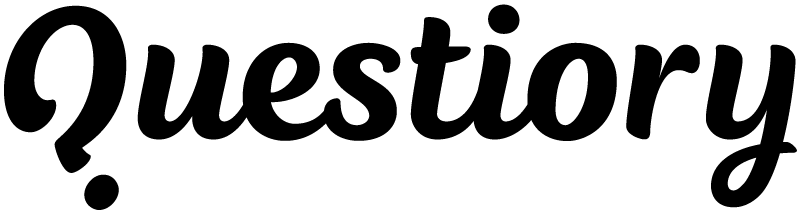What is Crazy 8’s?
Crazy 8’s is a dynamic sketching exercise derived from Google’s Design Sprint methodology. This exercise serves as a fast-paced brainstorming session where participants are encouraged to sketch eight distinct ideas in just eight minutes.
The primary aim is to explore a breadth of solutions quickly, moving beyond obvious answers to uncover innovative and creative ideas. This technique is particularly valuable in environments where problem-solving and innovation are key.
When should you consider using a Crazy 8’s brainstorm session?
This dynamic method can be particularly beneficial in various professional settings where fresh ideas and collaborative thinking are needed. Here are some examples demonstrating how Crazy 8’s can be effectively used across different contexts:
- Team Working Session Creativity Warm-up: Before diving into longer strategic sessions or complex problem-solving tasks, Crazy 8’s can serve as a creative warm-up, helping teams break mental barriers and energize their thought processes, setting a productive tone for the meeting.
- Revitalizing Employee Training Programs: Facilitate a session to generate creative training modules that make learning engaging and interactive, thus improving retention and job satisfaction.
- Enhancing Educational Curriculum Design: Educators can deploy Crazy 8’s to brainstorm innovative instructional strategies and interactive course materials to boost student engagement and educational outcomes.
- Accelerating Product Innovation: Product development teams can utilize Crazy 8’s to rapidly conceive diverse product ideas or features, fostering innovation and potentially uncovering groundbreaking solutions.
- Optimizing Event Experiences: Event organizers might sketch various attendee journey maps to refine registration processes, networking opportunities, and session engagements, enhancing overall participant satisfaction.
- Crafting Impactful Marketing Strategies: Marketing professionals can quickly sketch out multiple campaign ideas, from digital advertisements to community engagement events, ensuring a broad spectrum of creative solutions are considered.
- Streamlining Company Operations: Operational teams can brainstorm improvements to internal processes, targeting inefficiencies and aiming for solutions that minimize costs and maximize output.
Guiding a Successful Digital Crazy 8’s Brainstorming Session
- Create your Digital Canvas with Questiory: Set up your digital canvas before the session and share the link with the participants.
- Set the tone with a briefing: Start with a briefing to emphasize that sketches are for idea communication, not artistic perfection. Assure everyone that digital drawing is about capturing concepts quickly.
- Warm-up with a quick exercise: Engage the team in a simple drawing exercise to get familiar with the digital tools, reducing any anxiety about using the platform. This could be an additional drawing interaction you add at the start of the presentation, giving team members a first 2-minute excersise where they are prompted to doodle and try the canvas quickly.
- Run the session with clear timing: Implement an eight-minute timer, instructing participants to sketch a new idea in their section every minute, focusing on quantity and spontaneity. You could have this timer in the main shared screen with an alamar every minute when you remind team members it’s time to submit the idea and move to the next one.
- Share and discuss the ideas post-session: After sketching, have each participant present their favourite ideas, then collectively discuss and prioritize them to identify which concepts you want to explore further.
Enhancing Your Online Crazy 8’s Brainstorm Sketching Tool
With Questiory, you can tailor your Crazy 8’s brainstorming tool to better fit your team’s needs and preferences.
To enhance your interactive sketching tool, consider incorporating these additions leveraging specific interactions and visualizations:
- Warm-Up Sketching: Kick off the session with a light drawing exercise to help participants get comfortable with the digital canvas and sets a relaxed, creative tone for the brainstorming to follow.
- Public Showcase: Use cards or flipcard visualizations for a dynamic display of the brainstormed sketches. This interactive gallery walk allows participants to discuss and build on the ideas presented, fostering a deeper level of engagement.
- Prioritizing Ideas: After each member has had the chance to present their favourite ideas, move to a next slide focus on prioritizing the ideas using a valuation interaction, where participants can assign values to each concept. Visualize the results with radar charts or gauges to clearly see which ideas resonate most with the team.
- Visual Feedback: Allow participants to express their thoughts and feedback on the different ideas shared with an Open Ended Question interaction. Then, use a Wordcloud to quickly showcase the most common thoughts, themes or quick insights into the most loved ideas.
- Idea Combination: After the initial sketching phase, create another drawing canvas that facilitate the selection and combination of ideas. This collaborative step can lead to innovative hybrid solutions that might not be considered otherwise.