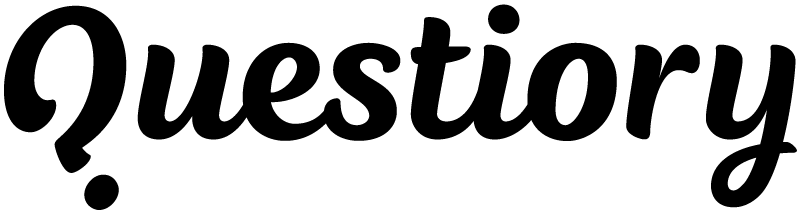Radar charts, also known as spider charts or radial graphs, are a dynamic tool in data visualization used to display multivariate data on a two-dimensional graph. With Questiory you can create your own radar chart maker, to transform complex data sets into clear, interactive radar charts in minutes, making it easier to identify patterns and compare multiple variables.
What are radar charts used for?
Radar charts are particularly useful when you need to visualize performance metrics across multiple categories or compare several items against a range of characteristics. Having your own radar diagram creator can prove to be incredibly useful for a multitude of purposes, including:
- Performance Analysis: Assess team or individual strengths and weaknesses across various attributes for organizational development.
- Skill Assessments: Visualize competencies across criteria for educational or professional development purposes.
- Self-Assessment: Evaluate personal attributes like emotional intelligence and time management to set personal improvement goals.
- Health and Wellness Tracking: Track wellness metrics such as exercise, nutrition, and sleep for personal health monitoring and lifestyle adjustments.
- Product Comparisons: Highlight distinctive features to strategically position products against competitors.
- Survey Results: Display aggregated responses from multiple-choice questions to analyze market research or consumer feedback.
- Resource Allocation: Illustrate distribution of resources like time, budget, and manpower to optimize efficiency in business or project management.
- Educational Outcomes: Show student achievements across learning domains to aid in tailored educational strategies.
When radar charts works best
Radar charts are most effective under specific conditions:
- Multivariate data: Best for displaying data with multiple variables that are interrelated, providing a holistic view of the subject.
- Comparative analysis: Ideal for comparing several entities or groups on the same set of attributes, emphasizing similarities and differences.
- Pattern recognition: Useful for spotting patterns or inconsistencies across multiple dimensions.
- Small group comparisons: Especially effective when analyzing a limited number of options or categories to avoid overcrowding and ensure clarity.
- Balanced metrics: Best used when the metrics or variables being compared are of equal or similar importance, as this maintains balance in visual interpretation.
Limitations of radar charts
While radar charts are powerful, they are not suitable for all data visualization needs. Here are some scenarios where other charts might be more effective:
- Large data sets: Radar charts can become cluttered and hard to read with too many variables or categories.
- Trend visualization: They are not designed to display changes over time or trends.
- Precise comparisons: If precise, quantitative comparisons are necessary, bar charts or line graphs may be better suited.
- High-dimensional data: Not suitable for visualizing data with a high number of dimensions, as it can lead to overlapping axes and make the chart unreadable.
- Subtle differences: Struggles to clearly depict small differences between data points, which can be crucial in detailed analytical tasks.
- Non-uniform data: Ineffective when the variables have different units or scales, which can mislead interpretation unless properly normalized.
- Inter-category comparisons: Poor at facilitating direct comparisons between individual categories, as the focus is more on overall shape and distribution.
Examples of effective radar chart applications
- Employee Competency Assessment: Map out strengths and weaknesses of staff to guide development and training.
- Market Research Analysis: Compare consumer preferences across different demographic segments.
- Health and Fitness Tracking: Display an individual’s health metrics such as diet, exercise, sleep, and stress levels.
- Educational Assessments: Show a student’s performance across various subjects or competencies.
Explore other examples created with Radar Charts
Advantages of creating your own radar chart maker tool
Building your own radar chart maker with Questiory offers numerous benefits:
- Collaborative features: Allow multiple users to input data, reflecting updates in real-time, or create different chart makers to use with individual users.
- Interactivity: Enable users to interact with the radar chart, exploring details through hover or click functionalities.
- Embedding capabilities: Easily integrate radar charts into websites, presentations, or reports, linking them to live data for automatic updates.
- Customization options: Adapt the design of the radar chart to align with your branding, using custom themes and colors.
Tips for crafting an effective radar chart
To maximize the impact and clarity of your radar charts, consider the following best practices:
- Choose the best data capture method: Choose from Valuation questions or Multiple Chocie / Multiple Answer questions.
- Limit variables: Aim for fewer but more significant variables to avoid overcrowding the chart.
- Consistent scaling: Ensure that each axis is scaled appropriately to allow for fair comparisons.
- Meaningful color choices: Select colors that enhance readability and convey the right message.
- Clear labeling: Use concise, informative labels for each axis to aid interpretation.
Try an example of a radar chart maker
Use this valuation interaction to modify the radar chart. This is a example of how you could build a simple radar diagram creator to instantly generate a radar chart that would be updated in real time, collaboratively.