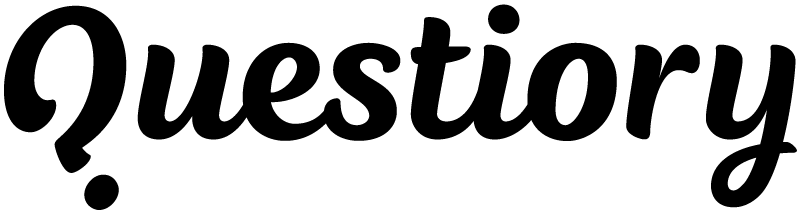Bar charts are a staple in the world of data visualization, providing a clear and effective way to present categorical data. These charts use rectangular bars to represent data values, making it easy to compare different categories at a glance. You can use Questiory as a versatile bar chart generator, to create customized bar charts that engage your audience and convey your data story compellingly.
What are bar charts used for?
Bar charts excel in scenarios where you need to compare quantities across different categories. They are particularly useful in presentations, reports, and dashboards where quick and clear comparisons are essential. Common uses include visualizing sales data, survey results, and performance metrics.
When bar charts work best
- Categorical data: Ideal for discrete categories where each bar distinctly represents a different group or type.
- Comparative analysis: Effective for comparing data points across different categories, highlighting differences clearly.
- Trend analysis: Useful for showing changes in data over time when plotted as a column chart, making trends easy to spot.
Examples of great bar chart applications
- Sales performance: Compare sales figures across different products, regions, or time periods.
- Survey results: Visualize responses to survey questions, highlighting the most popular choices.
- Budget allocation: Display how funds are distributed across different departments or projects.
- Performance metrics: Track key performance indicators (KPIs) to monitor progress and identify areas for improvement.
- Market share analysis: Illustrate how different competitors divide up the market.
- Demographic data: Show the distribution of age, gender, or ethnicity within a population.
- Resource usage: Demonstrate how different resources are utilized within an operation.
- Academic performance: Compare grades or test scores across different classes or schools.
- Quiz results: Check which are the correct answers and how many participants got them right.
When a bar chart may not be the best visualization choice
While bar charts are versatile, there are scenarios where they may not be the most effective choice for presenting data:
- Too many categories: If your data includes many categories, the chart can become cluttered and hard to interpret. Consider using a line graph or a scatter plot in these cases.
- Proportional data: For showing proportions relative to a whole, a pie chart or a stacked bar chart might be more appropriate.
- Data with small differences: When differences among data points are minimal, a line graph might provide a clearer comparison.
- Multidimensional data: For comparing multiple variables simultaneously, consider using a grouped bar chart or a multi-series line chart.
Advantages of creating your own bar chart generator
Creating your own bar chart generator offers numerous benefits, enhancing both the visualization of data and the flexibility of the resulting charts. Here are some key advantages:
- Collaborative chart making: Enables team involvement by allowing multiple users to input or update data directly into the bar chart, ensuring real-time updates for all collaborators.
- Interactive charts: Engages users by allowing them to interact with different bars, providing detailed information on hover or click, and adapting as new data is added.
- Embedding capabilities: Facilitates easy integration of bar charts into websites, presentations, or reports, with embedded charts linked to live data sources for automatic updates.
- Diverse creation interactions: Offers various input methods such as multiple-choice questions and custom input forms to tailor data collection precisely.
- Customization and theming: Allows selection of visual themes to match corporate branding, and color customization for each bar to enhance intuitive understanding and visual consistency.
- Selected answers: An additional feature you can use to select responses from your bar chart, helpul for showing correct and incorrect answers, highligthing important data, choosing answers from the audience and any other creative applications you can think of.
How to create an effective bar chart
Using Questiory as your online bar chart generator tool
Creating effective and engaging bar charts involves more than just inputting data; it requires thoughtful design and customization to ensure clarity and impact. Here are some recommendations for optimizing your bar charts using an advanced online bar chart generator:
- Limit categories: To maintain clarity and effectiveness, restrict the number of categories to avoid overcrowding. This helps make each bar distinct and easily interpretable.
- Choose consistent, meaningful colors: Choose a palette that differentiates each bar distinctly while being visually harmonious. Use meaningful colors that correspond to the data or the message you want to convey.
- Clear labeling: Ensure each bar is clearly labeled with short, concise text. Consider using floating legends where labels hover over bars, or footer legends where details are listed below the chart.
- Interactive features: Take advantage of interactive elements like tooltips, clickable bars, and animations to make the chart more engaging when presenting.
- Embrace simplicity: Focus on simplicity to avoid overloading your audience with too much information at once.
Try an example of bar chart generator
Answer this simple survey and view how your answers instantly become part of this collaborative, interactive bar chart. Create your own bar chart online and see how easy it is to visualize your data effectively with an online bar chart generator.
By leveraging a powerful bar chart generator, you can transform raw data into compelling visual stories that capture attention and drive home your key messages. Whether you’re a data analyst, a marketer, or an educator, bar charts are an indispensable tool in your visualization toolkit.