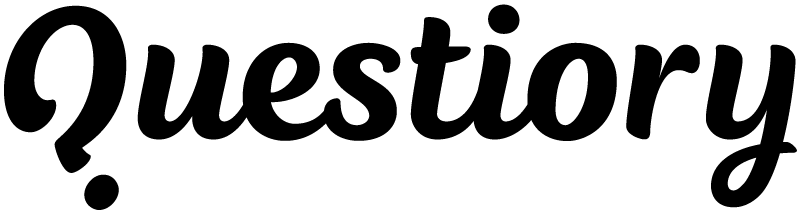What is an Interactive Presentation?
An interactive presentation goes beyond the traditional slide-by-slide format, integrating interactive elements such as polls, quizzes, videos, and real-time audience feedback. These presentations aim to engage the audience more actively, making the content more dynamic and memorable. By using interactive slides and interactive slideshow makers, presenters can transform their delivery into a two-way communication channel that captivates and involves the audience.
Benefits of Using Interactive Presentations
Interactive presentations offer numerous benefits that enhance the learning experience and improve the effectiveness of communication. Here are some key advantages:
Increased Engagement: Interactive elements like quizzes, polls, and activities keep the audience engaged and attentive. Studies show that interactive learning increases engagement and participation rates .
Enhanced Retention: Interactive presentations help improve information retention by involving multiple senses and cognitive processes. Learners are more likely to remember content when they actively participate in the learning process .
Instant Feedback: Interactive tools provide immediate feedback to both the presenter and the audience, allowing for real-time adjustments and clarifications. This is particularly useful in educational settings where understanding can be gauged instantly.
Personalization: Presenters can tailor the content based on audience responses and preferences, making the experience more relevant and impactful.
Collaboration: Interactive slides for teaching and other collaborative tools foster a sense of community and teamwork among participants.
What are interactive presentations ideal for?
Interactive presentations are incredibly versatile and can enhance a wide range of scenarios. Here are ten examples where interactive presentations are particularly effective:
- Business meetings and sales pitches: Use an interactive sales presentation to engage clients, tailor content to their needs, and demonstrate product features in real-time.
- Educational lectures and training sessions: Teachers can use interactive slides for teaching to create engaging and effective lessons that incorporate quizzes and polls.
- Conferences and workshops: Enhance attendee experience with interactive presentations that include Q&A sessions and live polls.
- Marketing campaigns: Create interactive online presentations to captivate audiences with personalized content and interactive storytelling.
- Product demos: Use an interactive slideshow maker to create engaging product demonstrations that allow potential customers to explore features interactively.
- Team collaboration: Foster teamwork and collaboration with interactive activity for presentations during internal meetings and brainstorming sessions.
- Webinars and online courses: Make your presentation interactive by incorporating real-time feedback and interactive quizzes in online learning sessions.
- Client onboarding: Use interactive slide decks to guide new clients through onboarding processes, ensuring they understand and engage with the content.
- Public speaking events: Engage large audiences with interactive presentation tools that allow for instant audience feedback and participation.
- Investor presentations: Impress investors with an interactive pitch deck that includes live polls and interactive data visualizations to highlight key metrics.
Great uses of interactive presentations
Interactive presentations are not just a passing trend; they are a powerful tool that can transform the way information is delivered and received. By incorporating interactive elements, presenters can create dynamic and engaging experiences that captivate their audiences.
Here are some examples of how interactive presentations can be used effectively across various domains:
- Interactive Online Pitch Deck: A startup founder can use an interactive pitch deck to dynamically present their business idea, incorporating live polls to gauge investor interest and addressing questions in real-time.
- Interactive Sales Presentation: Sales teams can use interactive slideshows to tailor their pitch to the client’s needs, demonstrating product features through videos and interactive demos.
- Interactive Educational Lecture: Educators can create slide presentations that include quizzes, polls, and discussion prompts to keep students engaged and enhance their understanding of the subject matter.
- Collaborative Team Retrospective: Use interactive slides and feedback tools during team retrospectives to gather insights, discuss improvements, and collaboratively plan for future projects.
- Product Launch Events: Marketers can create online presentations to unveil new products, allowing the audience to explore features and benefits through interactive slides.
- Collaborative Team Meetings: Managers can make presentations interactive by using real-time feedback tools and collaborative activities to keep team members engaged and involved in decision-making processes.
- Collaborative Learning Experiences: Educators and trainers can design interactive learning experiences that include group activities, discussions, and real-time feedback to enhance collaborative learning.
Interactive Employee Training Sessions: HR professionals can use slides for teaching new skills, incorporating quizzes and hands-on activities to reinforce learning. - Engaging Webinars: Hosts can engage participants with interactive polls, Q&A sessions, and live demonstrations during webinars, making the experience more interactive and valuable.
- Client Onboarding: Slide decks can be used to guide new clients through onboarding processes, providing interactive checklists and tutorials to ensure thorough understanding.
- Dynamic Public Speaking Events: Speakers can enhance their presentations by using tools to collect audience feedback and adjust the presentation content based on real-time responses.
- Interactive Workshops: Facilitators can create presentations that include group activities, polls, and discussions to foster collaboration and active participation.
- Customer Education: Businesses can use slideshows to educate customers about their products or services, incorporating videos, animations, and interactive demos.
- Market Research Presentations: Researchers can present their findings using interactive slides, allowing the audience to explore data visualizations and provide instant feedback.
- Engaging Board Meetings: Executives can use presentation tools to present company performance metrics, allowing board members to explore data and provide feedback in real-time.
- Team Mental Health Check-Ins: Managers can conduct interactive mental health check-ins using anonymous polls and discussion prompts to assess team well-being and provide support.
- Interactive Fundraising Events: Nonprofit organizations can use presentations to engage donors, incorporating storytelling elements and visuals to highlight their mission and impact.
How to Make Presentations Interactive
Creating an interactive presentation involves combining various elements that promote audience participation and engagement. By leveraging the right tools and techniques, you can transform your presentation into an engaging and creative experience that captivates your audience. Here’s how you can create an engaging and interactive presentation in minutes:
Ask Questions
Incorporate different types of questions to engage your audience actively. Use open-ended questions, multiple-choice questions, and categorized questions to collect diverse responses and insights. This not only keeps the audience engaged but also provides valuable feedback and perspectives.
Examples:
- Open-Ended Questions: Ask participants to describe their thoughts on a topic to gather detailed feedback.
- Multiple Choice: Use multiple choice questions to quickly gauge opinions or knowledge levels.
- Categorized Questions: Allow participants to categorize their responses, providing a deeper understanding of their perspectives.
- Valuation: Have participants assign values to different statements to measure their importance or agreement levels.
- Image Entry: Ask participants to submit images related to the topic for a visual understanding of their perspectives.
- Iconic Entry: Use icon selections to quickly capture participant preferences or feelings.
- Drawing Entry: Encourage participants to draw their ideas or concepts, adding a creative element to the interaction.
Create Innovative Visualizations
Transform collected data into visually appealing formats. Use visualizations such as bar charts, pie charts, word clouds, and rotating words to showcase audience responses dynamically. Visualizations help in making complex data more accessible and interesting, thus enhancing understanding and retention.
Examples:
- Bar Charts: Display survey results or opinion polls in a clear and comparative format.
- Pie Charts: Use pie charts to show the distribution of responses across different categories.
- Word Clouds: Create word clouds from open-ended responses to highlight common themes and keywords.
- Rotating Words: Use rotating words to dynamically showcase different audience responses within a statement.
- Cards: Present open-ended responses or images on individual cards for a clear and organized view.
- Flipcards: Display responses in a flipcard format to add an interactive element to the presentation.
- Wheel Visualization: Use wheel visualizations to categorize and display multiple responses in an engaging manner.
- Nodes Visualization: Create a network of responses linked to different categories for a comprehensive view.
- Blocks Visualization: Organize responses into colored blocks for a visually appealing representation.
- Pictogram Charts: Use pictograms to display data with icons, making it more engaging and easy to understand.
Develop Interactive Tools
Utilize interactive tools like number entries, drawing entries, and image entries to make your presentation more engaging. These tools allow your audience to contribute actively, creating a more collaborative and immersive experience. For instance, using drawing entries can add a creative element to your presentation, making it more memorable.
Examples:
- Interactive Storytelling: Incorporate branching scenarios where the audience can choose different paths and see the outcomes, making the presentation more engaging and personalized.
- Collaborative Whiteboard: Use a virtual whiteboard where participants can draw, annotate, and brainstorm together in real-time.
- Interactive Timelines: Create timelines that participants can interact with, clicking on different events to learn more details.
- Interactive Infographics: Use infographics that allow participants to click on different sections to reveal more information or statistics.
- Virtual Tours: Integrate virtual tours that participants can navigate, providing an immersive exploration of a location or concept.
- Interactive Case Studies: Present case studies with interactive elements, such as decision points where the audience can choose different actions and see the consequences.
- Gamification Elements: Add gamified components like badges, points, and leaderboards to motivate and reward audience participation.
- Interactive Surveys: Conduct surveys during the presentation, allowing participants to answer questions and see aggregated results instantly.
- Mind Mapping Tools: Use mind maps that participants can contribute to, building a collaborative visual representation of ideas and concepts.
- Interactive Role-Playing: Set up role-playing scenarios where participants can take on different roles and interact with each other or the presenter to solve problems or discuss topics.
Provide Real-Time Feedback
Incorporate tools that provide instant feedback based on audience responses. This can include live polls, quizzes, and real-time data visualizations. Real-time feedback keeps the audience engaged and allows for immediate adjustments and clarifications, ensuring a more effective communication process.
Examples:
- Live Polls: Conduct real-time polls to gather audience opinions and display results instantly.
- Instant Quizzes: Use quizzes that provide immediate feedback on responses to reinforce learning.
- Real-Time Data Visualization: Display audience responses in real-time using bar charts, pie charts, or word clouds.
- Interactive Q&A: Allow the audience to ask questions and get immediate answers during the presentation.
- Dynamic Graphs: Update graphs and charts dynamically as new data comes in from audience interactions.
- Instant Voting: Enable instant voting on different topics or ideas, showing results immediately.
- Feedback Widgets: Integrate widgets that collect and display feedback in real-time.
- Live Commenting: Allow participants to leave comments that are displayed live during the presentation.
- Interactive Response Summaries: Summarize responses instantly and discuss them with the audience.
- Instant Report Generation: Create and share reports based on real-time data collected during the presentation.